Python Setup#
Python installations vary across various system architectures, OS's, and guides. Often times, the path of a python install can be quite the confusing journey causing multiple pythons installations to pollute your workspace.
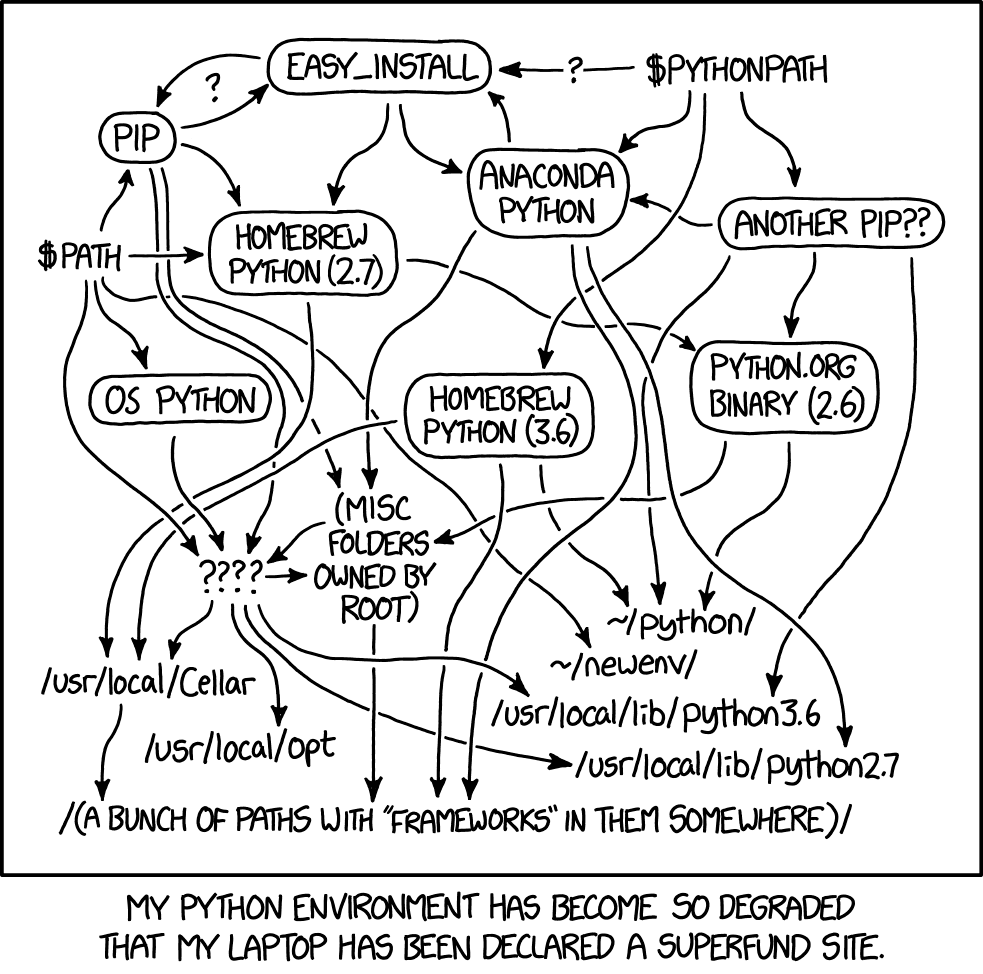
This guide will serve to help mitigate this risk by taming your python installation 🎉
Environments#
By default, pip will install packages to your global environment. While this makes it easy to get started with using subgrounds, it can make it more difficult to maintain the proper versions for a specific project.
Environments are a key tool in fixing this problem, making it much eazier to organize project dependencies. Environments can help direct pip to install packages locally, specifically to a project. The easiest way to begin using environments is with the included venv module that is packaged with every python install!
python -m venv .venv
source .venv/bin/activate
The .venv folder contains various "fake" executables that link to the real executables behind the scene. A special activate script is created which hijacks your shell to trick it that the python inside the .venv folder, is the "global" python. It ensures that packages used within this "hijacked" shell are only accessed within the .venv folder, and no where else.
This allows you to install project dependencies independently from your global python install, without requiring you to maintain multiple python installations (since it borrows the python from your global setup).
Once activated, pip install all of your favorite packages
subgrounds, the best package!#pip install -U "subgrounds[all]"
Now that you have your packages, you can "freeze" them into a file. This essentially captures every version of the dependency (and their dependencies, etc) into a file.
pip freeze > requirements.txt
In the future, if you decide to update your python and reset your project environments, you can easily restore your project dependencies.
pip install -r requirements.txt
Note
This is a basic form of version pinning, which is a key technique into ensuring a projects stability. Since the versions of every package required is known, you can replicate the project's setup in the future (and across other machines, such as co-workers, etc).
You can always update the version pins via an additional pip freeze > requirement.txt if you update the dependencies in the future.
Warning
The following pages will recommend the use of third-party tooling. Although, the maintainers of this project use and trust many of these tools, we still request users take pre-cautions when using them since they might not work across all systems and architectures as python itself.